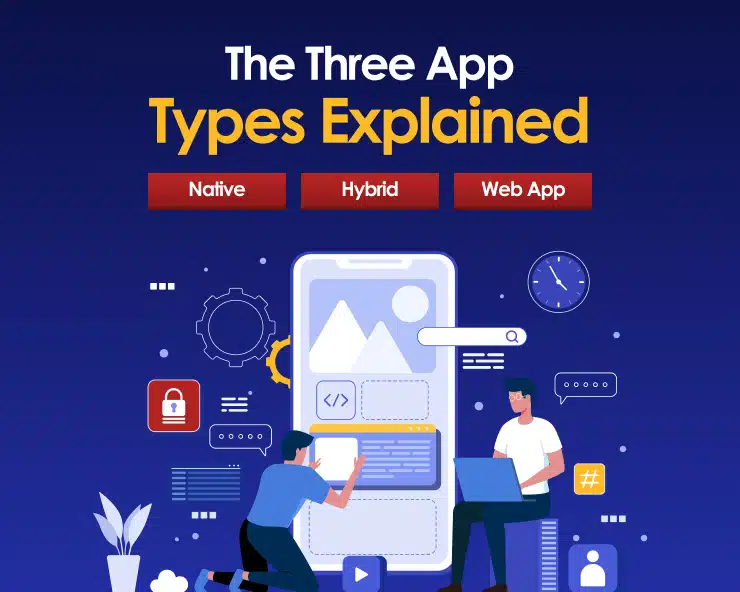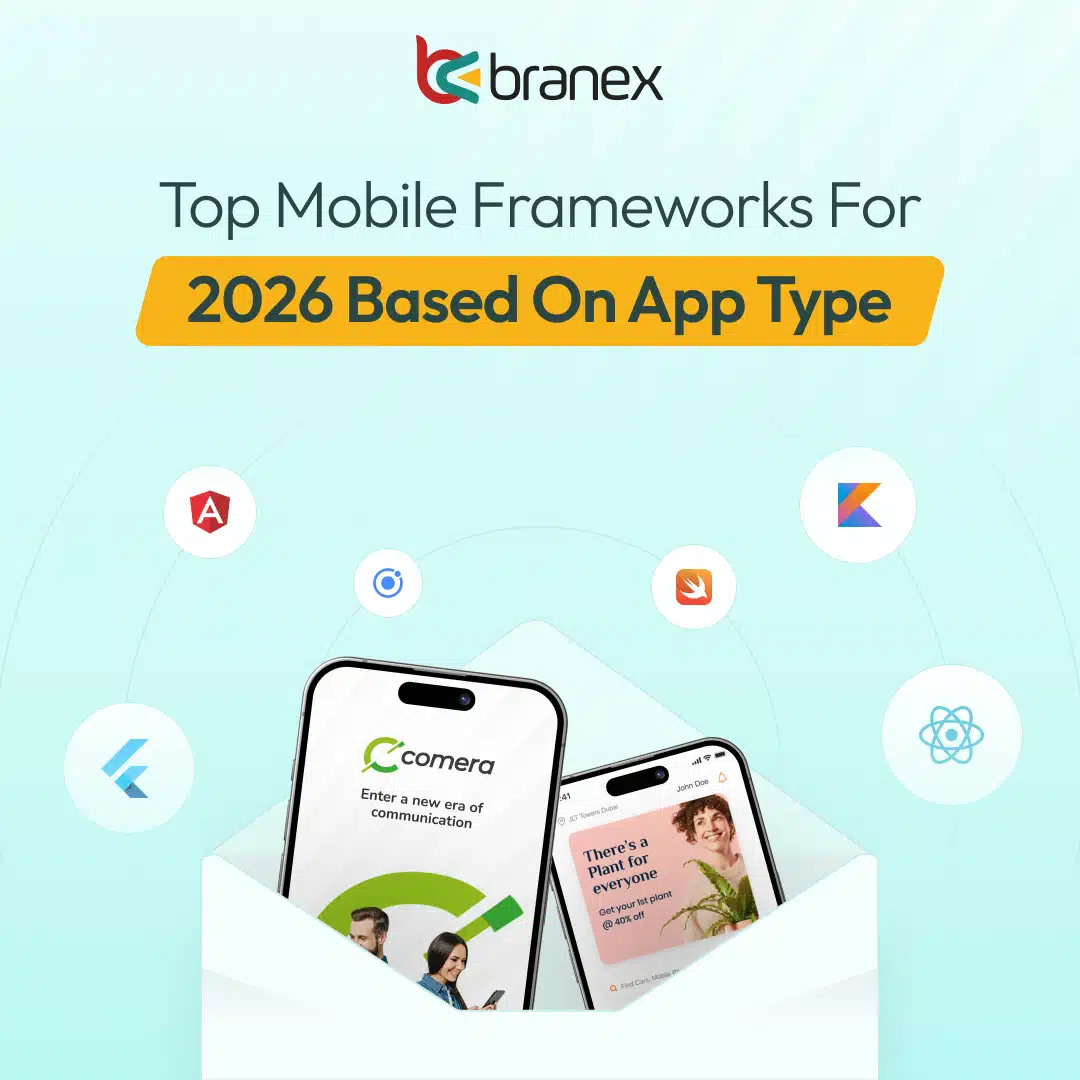The Internet is vast, and smartphones sit at the center of this global app ecosystem.
The number of smartphone users has now surpassed 6 billion, a significant portion of the world’s population.
Whether it’s gaming, travel, shopping, lifestyle, education or healthcare, there’s a mobile app for just about everything.
And that’s just the tip of the iceberg; these broader niches further break down into countless sub-niches in App Store & Google Play.
However, not all apps are created the same. The technologies behind them can differ significantly.
When designing apps, we often overlook the mechanics and the effort that goes into their development. It’s why we have put together this walkthrough.
To our knowledge, there are three main app types (Native, Hybrid, and Web) each with its own development approach and programming skill set.
And today, we’ll explore what these app types are, how they work, and their unique advantages and disadvantages.
So, without further ado, let’s dive in.
A Quick Technical Comparison
| Feature | Native Apps | Hybrid Apps | Web Apps (including PWAs) |
| Development Languages | Platform-Specific (e.g., Swift/Objective-C for iOS, Java/Kotlin for Android) | Web-Based (HTML5, CSS, JavaScript) within a Native Shell | Standard Web Technologies (HTML5, CSS, JavaScript) |
| Codebase | Multiple, Platform-Specific (separate codebases for iOS and Android) | Single Codebase for all platforms | Single Codebase for all browsers/devices |
| Execution Environment | Runs directly on the device OS | Runs within a WebView (embedded browser) encapsulated by a native container | Runs within a web browser (e.g., Chrome, Safari) |
| Distribution | App Stores (Apple App Store, Google Play Store) | App Stores (requires submission and approval) | URL/Web Browser (no app store required) |
| Access to Native APIs/Hardware | Full, Direct Access to all device features (camera, GPS, sensors, etc.) | Mediated Access via “bridges” or frameworks (e.g., Cordova, React Native) | Limited Access via browser APIs (access is improving, especially with PWAs) |
| Offline Functionality | Full (if designed to store data locally) | Good (can leverage local storage within the native container) | Limited (dependent on browser capabilities/caching, better with PWAs) |
| Push Notifications | Full Support | Full Support (via native container and push services) | Limited Support (mainly via Progressive Web App (PWA) features) |
| Installation | Required (downloaded from an App Store) | Required (downloaded from an App Store) | Not Required (accessed via URL) – Optional for PWAs (Add to Home Screen) |
| UI/UX Consistency | Fully Native (adheres to platform-specific design guidelines like Material Design or Human Interface Guidelines) | Near-Native (can feel slightly off, but frameworks aim to mimic native components) | Browser-Dependent (generally feels like a website; less “native” UI/UX) |
The Three Different App Types Explained
Native Apps
Native apps are device-specific mobile applications designed to run on a particular operating system. They offer optimized performance and a seamless user experience which is fully compatible with the operating system for which they are developed. Android apps are typically built using Java or Kotlin; whereas, iOS apps Development are designed & developed in Swift to support Apple devices. This specialization is why many businesses hire developers with expertise in platform-specific programming languages. Native apps are commonly used in industries where data security, platform-specific features, and robust infrastructure are key priorities.
For example, the Facebook application was initially written in HTML5 and used a single codebase across iOS, Android App development, and the mobile web. However, iOS users experienced slower performance, prompting Facebook’s developers to create two separate codebases, one for iOS and another for Android. This approach optimized the app experience for Apple users while maintaining performance for Android users.
Here’s a flow-chart illustration showing how native apps are deeply integrated with the device’s Operating System and hardware:
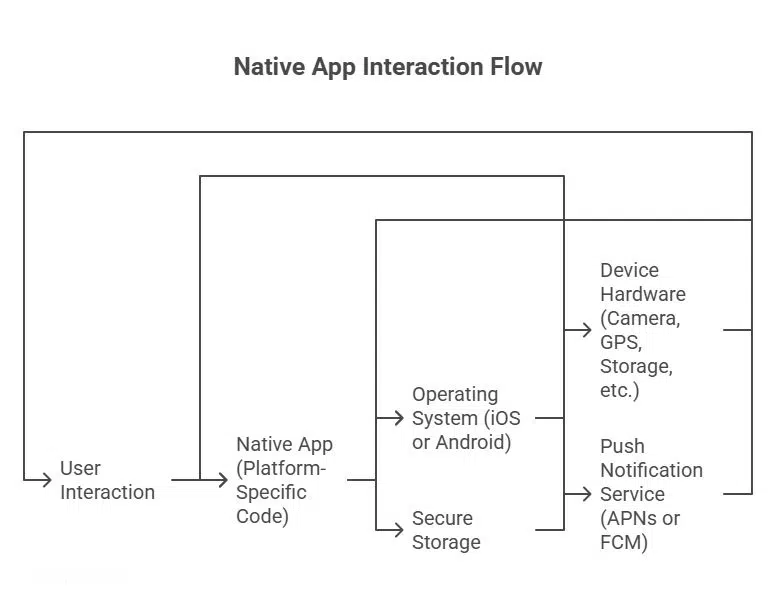
Advantages
High Performance: Native apps are optimized for specific platforms which translates to faster load times, better animations and overall superior app performance.
Full Access to Device Features: Native apps leverage all hardware & software functionalities such as camera, GPS, contacts, sensors, and notifications without compatibility issues.
Enhanced User Experience: Native apps follow more stringent design principles (like Apple’s Human Interface Guidelines or Google’s Material Design) delivering better UX.
Better Security: Native apps offer better built-in security features such as data encryption, biometric authentication and secure APIs making it more reliable.
Offline Functionality: Native apps can function without the internet connection on the platform on which they operate delivering uninterrupted experience.
Disadvantages
Higher Development Cost: It costs relatively more to code a native app for iOS and Android which includes the cost of development & maintenance.
Longer Development Time: Since individual apps are built on different coding platforms, it takes relatively longer to code, test and deploy each app.
Complex Maintenance: Maintenance and upgrades such as adding a new feature requires separate built-release for different platforms.
Large Storage Requirements: Native apps typically require less storage space because of high-quality graphics and integrated resources.
Limited Cross-Platform Reusability: Code written for one platform cannot be reused for another which limits scalability & efficiency.
Hybrid Apps
Hybrid apps serve as a convergence point between web and native technologies. They are developed using the standard web languages such as HTML5, CSS, and JavaScript; however, they are encapsulated within a native build which makes them capable of running across multiple platforms. In hybrid apps, developers maintain a single codebase for both iOS and Android. Apps are designed on frameworks such as React Native, Flutter and Iconic with further advanced hybrid app development features. These frameworks act as bridges, allowing hybrid apps to leverage device-specific features such as camera & geolocation capabilities reserved for native applications.
For example, both Instagram and Uber adopted hybrid frameworks during their early stage of development to establish consistency across platforms. The strategy gave them enough room to scale rapidly while maintaining a unified code base delivering better user experience. App launched in a hybrid environment run inside a WebView (an embedded browser component) which renders app’s content while bridging the communication between the web code & device’s native capabilities through APIs. These APIs help hybrid apps to access core device functionalities easily.
Take a look at how the Power of Hybrid App Architecture is built for performance:

Advantages
Cross-Platform Compatibility: Hybrid apps come with a single codebase which works across both iOS and Android which takes the burden of development time off developer’s shoulders.
Cost Efficiency: Since hybrid apps have a single codebase, it requires a relatively lower overall development and maintenance cost making them more cost-effective than native apps.
Faster Time-to-Market: You don’t need to deploy apps across multiple platforms when it comes to hybrid app experiences which ultimately accelerates release schedules.
Device Features: You can establish native bridges through APIs in hybrid apps which adds up to its additional functionalities such as camera, GPS and push notifications.
Simplified Updates: You can continuously run updates applied to the shared codebase without having to go through launching separate updates for different platform releases.
Disadvantages
Reduced Performance: Compared to native app experiences, hybrid apps may experience slower load time which translates to less smoother animations.
Limited Advanced Functionality: They may not be well equipped to support high-performance or graphic-intensive features which may be difficult to implement.
Dependency on Frameworks: Since hybrid apps heavily depend on frameworks, its performance & compatibility can get compromised because of the framework bugs.
Inconsistent UX: Certain platform-specific interactions may not feel entirely native which will lead to potential gaps in user experience.
Web Apps
Web apps do not require installation from an app store. They entirely run within a web browser and are developed using standard web technologies such as HTML5, CSS and JavaScript. They can be accessed across any device as long as it’s powered by a compatible browser making them versatile and platform-independent. Web apps rely on browser APIs for functionalities such as geolocation tagging, camera access and offline storage. It can ultimately limit their capabilities to delivering native like experience & require relatively less maintenance. Updates can easily be deployed centrally without requiring users to download new versions of the app.
Web apps are most suitable for businesses who want to push rapid updates in a cost efficient manner. It works better in environments with less demand on intensive hardware integration. PWA or progressive web apps are the modern evolution of web apps, and they offer additional capabilities such as push notification, offline functionality, home screen installations & more. A few decent examples of web apps are Google Docs, Trello, and Slack are web-based solutions which offer complete functionalities through a browser accessible from desktop, tablets & mobile devices without the need for specific platform installations whatsoever.
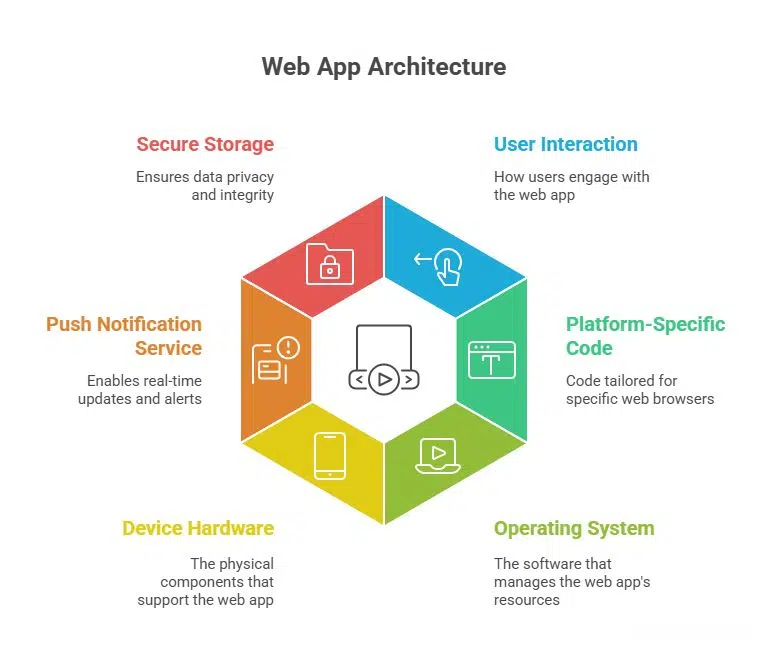
Advantages
Platform Independence: Web apps can run on any device with a compatible browser (which means you don’t need separate versions).
Low Development & Maintenance Costs: A single web application serves all users without platform specific adaptations.
Faster Updates: You can easily launch updates and fixes in real-time by deploying it centrally with no user action required.
Wide Accessibility: Users can use web apps via URL, with or without downloading or installing which makes it accessible for multiple devices.
Scalability: Web apps are easily scalable to accommodate the growing user base or expanding the overall functionality for its users.
Disadvantages
Limited Device Integration: Web apps cannot maximize the use of device hardware or native features because of their restricted functionality.
Performance Limitations: They may run through a web browser which often leads to slower load time, if they are resource-intensive or complex in design.
Security Vulnerabilities: Browser-based execution often exposes web apps to potential security risks like cross-site scripting (XSS) and phishing.
Which App Type Should You Choose?
If you’re a business planning to build your next mobile app experience, then choosing the right type of app depends on your specific priorities.
When price shouldn’t be a concern, then you want your app to be high-performance and stable. A native app in such scenarios can work most accurately.
While, you may find plenty of freelancers out there, but if you are looking for a more well-rounded development experience, hire a dedicated software development team.
It will help you build a stronger reputation by delivering a bug-free experience.
However, if you’re limited in your budget and want a more quick experience designed, then hybrid & web apps are relatively suitable.
FAQs
Do hybrid apps offer the same experience as native apps?
Not exactly. Native apps are optimized for specific operating systems (iOS or Android) to utilize maximum resources and follow stringent rendering processes leading to superior performance especially in terms of graphics. Hybrid apps run their core code inside a WebView which introduces a slight layer of abstraction leading to minor performance dips and choppy animations compared to what native experiences deliver.
Why do businesses choose native apps if they are expensive to develop?
Businesses choose native apps because they deliver a more wholesome platform-specific experience to end-users. Certain industries like finance, healthcare or high-end gaming cannot compromise on performance and reliability. It’s why they invest in hardware specific software solutions such as native apps to make their one-time investment worthwhile. Besides, native apps are much more secure & have deep device integration which makes them a great asset for businesses.
Will PWA (progressive web apps) replace Native apps entirely?
While PWAs are rapidly growing within the ecosystem, they are quickly closing the gap for features like offline functionality and push notifications. But, they are still not going to fully replace native apps despite their cloud-based performance functionalities. Native apps will still take the lion’s share because certain industries will always require sophisticated background processing or apps capable of working seamlessly on the newest, cutting-edge hardware features like AR/VR. Although better positioned, PWAs will never meet the complexity that native & hybrid apps offer.
If I launch a Hybrid App, can I easily switch to a Native App later?
Yes, you can. But, it’s a significant undertaking. Hybrid frameworks (such as React Native) allow some code reuse, but if you decide to go fully native for performance, you will essentially have to rebuild the majority of the user interface and platform-specific logic. The initial hybrid investment buys you speed to market but it doesn’t eliminate the future cost of a native rebuild.